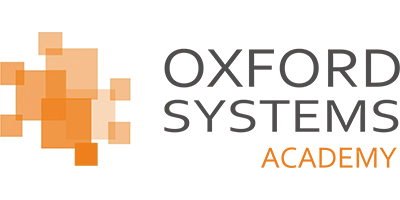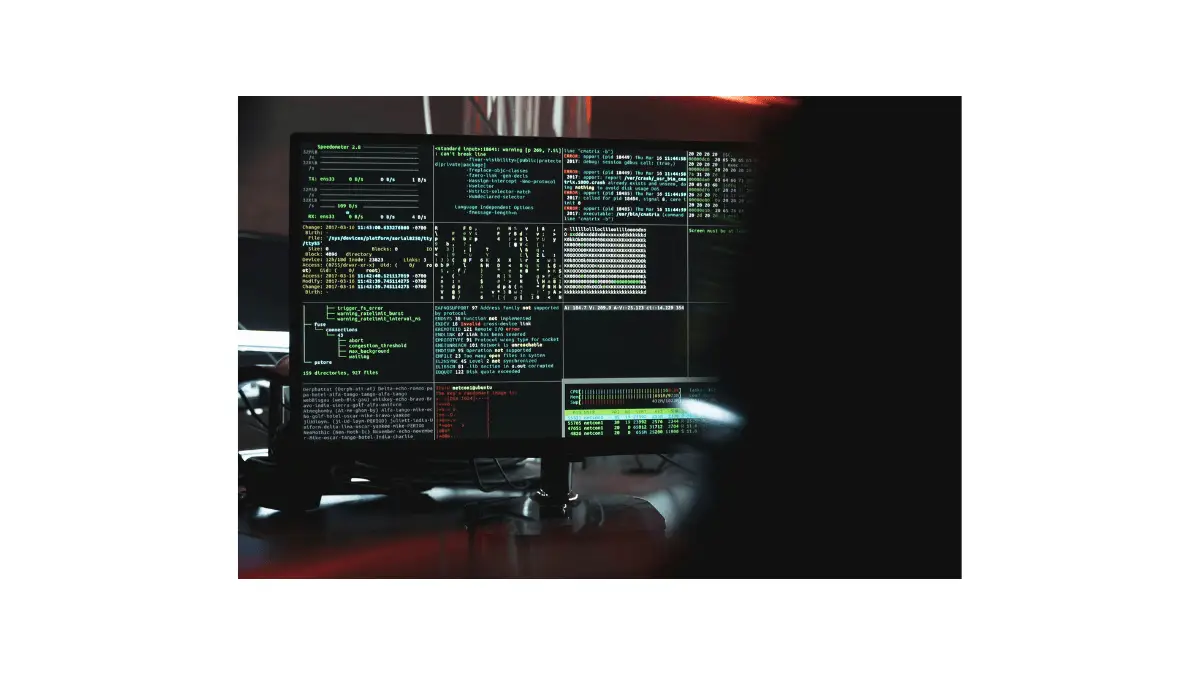
About Course
Okay, I understand. Let’s create the course description and structure for the CompTIA A+ certification, strictly following the information on the official CompTIA website and your “no extra material” rule. I’ll also provide options for the alt text, caption, and description for the official A+ certification logo.
CompTIA A+ certification involves two exams:
- Core 1 (220-1101)
- Core 2 (220-1102)
I’ll provide a combined overview since the certification requires passing both exams.
Course Title: CompTIA A+ Certification (220-1101 & 220-1102)
Overview
The CompTIA A+ certification is the industry standard for establishing a career in IT. This comprehensive course prepares you for both the CompTIA A+ Core 1 (220-1101) and Core 2 (220-1102) exams, providing you with the essential skills and knowledge to install, configure, maintain, troubleshoot, secure, and support PC, mobile, and IoT devices. You will learn about hardware, operating systems, networking, security, mobile devices, and troubleshooting methodologies. The CompTIA A+ certification is globally recognized and validates your ability to perform foundational IT support tasks.
What Will I Learn?
By the end of this course, you will be able to:
- Identify, use, and connect hardware components and devices.
- Install, configure, and troubleshoot PC, mobile, and IoT device hardware.
- Install, configure, and troubleshoot Windows, macOS, and Linux operating systems.
- Explain networking concepts, configure network settings, and troubleshoot network connectivity.
- Configure and support mobile devices and network connectivity.
- Implement basic security principles and practices.
- Apply troubleshooting methodologies to diagnose and resolve common hardware, software, and security issues.
- Demonstrate proper safety procedures and environmental considerations.
- Understand operational procedures, including communication, professionalism, and documentation.
- Explain the basics of virtualization, cloud computing, and desktop imaging.
Target Audience
This course is ideal for:
- Aspiring IT professionals seeking to start a career in technical support or help desk roles.
- Individuals looking to change careers and enter the IT field.
- Existing IT professionals who want to validate their skills and earn a globally recognized certification.
- Help desk technicians, PC support specialists, field service technicians, and desktop support analysts.
- Anyone who wants to gain a solid foundation in PC and mobile device hardware and software.
Course Content
Part 1: CompTIA A+ Core 1 (220-1101)
Topic 1: Mobile Devices (15%)
Topic 2: Networking (20%)
Topic 3: Hardware (25%)
Topic 4: Virtualization and Cloud Computing (12%)
Topic 5: Hardware and Network Troubleshooting (28%)
Part 2: CompTIA A+ Core 2 (220-1102)
Topic 1: Operating Systems (31%)
Topic 2: Security (24%)
Topic 3: Software Troubleshooting (26%)
Topic 4: Operational Procedures (19%)
Final Quizzes
Earn a certificate
Add this certificate to your resume to demonstrate your skills & increase your chances of getting noticed.

Student Ratings & Reviews